Why am I not receiving radio data?
- Check if the power supply is properly connected to the modem
- Check if the modem has been registered to the network
- Check if the radio network coverage is available
- Check if the LEDs are blinking during a transmission
Why doesn't the meter index increment?
- Check if the meter wires are not reversed and well plugged in the terminal block
- Check if your reading head is well dimensioned for your use (liters, m3)
- Check that the output of your meter does not exceed 5V in the case of a push-pull output
Why doesn't the modem configure itself via USB or the configurator page refresh?
- Check that the power supply is correctly connected to the modem
- Check that “Windows Update” is activated, that the PC is connected to the Internet and that the driver installation is completed. Also check that your version of the configurator is up to date (Menu File -> Update).
- Replace the USB cable
- If the configuration cannot be written, disconnect and reconnect the USB cable
Why doesn't the modem LED blink?
- Check if the power supply is properly connected to the modem
- Configure the modem using the USB configurator



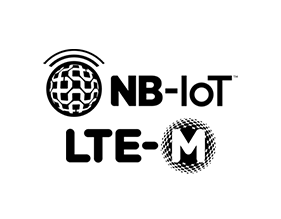
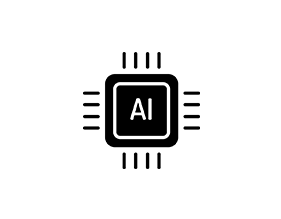


 Mobile application
Mobile application













